1.開機後進入緊急救援模式,出現故障訊息
Entering emergency mode. Exit the shell to continue
Type "journalctl" to view system logs.
You might want to save "run/initramfs/rdsosreport.txt" to a USB stick or /boot
after mounting them and attach it to a bug report.
2.到rdosoreport.txt查看到的故障訊息
3.232016] 11-6-16 kernel: XFS (dm-0): Corruption detected. Unmount and run xfs repair
3.232838] 11-6-16 kernel: XFS (dm-0): failed to locate log tail
3.2328391 11-6-16 kernel: XFS (dm-0): log mount/recovery failed: error -117
3.233970] 11-6-16 mount [7921: mount: /sysroot: mount (2) system call failed: Structure needs cleaning.
3.233136] 11-6-16 kernel: XFS (dm-0): log mount failed
6.使用xfs_repair 將/boot清空後重新建立
-L 將區域清空重新建立
##故障時開機到引導模式按下e進入畫面情況

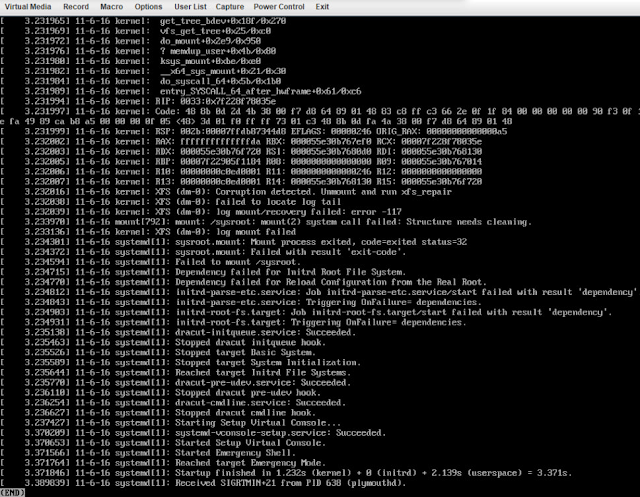



沒有留言:
張貼留言